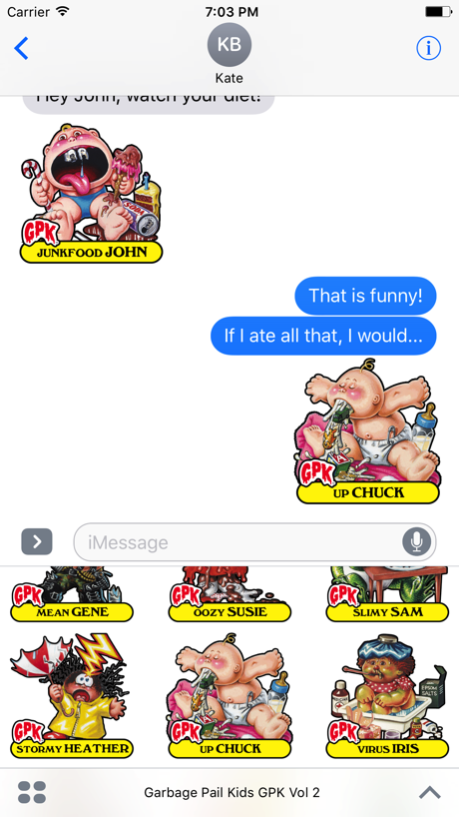Garbage Pail Kids GPK Vol 2 1.1
Paid Version
Publisher Description
Bring the fun of Garbage Pail Kids® to your iMessages with this exclusive sticker pack!
Volume 2 of GPK℠ includes the following 29 stickers from Garbage Pail Kids® by Topps®, including 21 classic characters and 8 special holiday themed stickers.
Classic Stickers:
• BONY JOANIE
• BOOZIN’ BRUCE
• BRAINY JANIE
• CREEPY CAROL
• FAT MATT
• FRYIN’ BRIAN
• FURRY FRAN
• GUILLO TINA
• JUNKFOOD JOHN
• JUNKY JEFF
• KIM KONG
• MAD MIKE
• MEAN GENE
• OOZY SUSIE
• SLIMY SAM
• STORMY HEATHER
• UP CHUCK
• VIRUS IRIS
• WRAPPIN’ RUTH
• WRINKLY RANDY
Holiday Stickers:
• BUCK PUCK
• CHRIS MESS
• FRIGID BRIDGET
• HANS OFF
• JACK FROST
• MELTIN’ ELTON
• SNOTTY DOTTY
• TINSEL TIM
• YUL TIED
For support please e-mail us at support@toppsdigitalstickers.zendesk.com or follow us on Twitter @ToppsDigital
Let us know what you want to see in future sticker pack releases!
Jan 2, 2017
Version 1.1
This app has been updated by Apple to display the Apple Watch app icon.
Updated icon display name.
About Garbage Pail Kids GPK Vol 2
Garbage Pail Kids GPK Vol 2 is a paid app for iOS published in the Recreation list of apps, part of Home & Hobby.
The company that develops Garbage Pail Kids GPK Vol 2 is The Topps Company, Inc.. The latest version released by its developer is 1.1.
To install Garbage Pail Kids GPK Vol 2 on your iOS device, just click the green Continue To App button above to start the installation process. The app is listed on our website since 2017-01-02 and was downloaded 18 times. We have already checked if the download link is safe, however for your own protection we recommend that you scan the downloaded app with your antivirus. Your antivirus may detect the Garbage Pail Kids GPK Vol 2 as malware if the download link is broken.
How to install Garbage Pail Kids GPK Vol 2 on your iOS device:
- Click on the Continue To App button on our website. This will redirect you to the App Store.
- Once the Garbage Pail Kids GPK Vol 2 is shown in the iTunes listing of your iOS device, you can start its download and installation. Tap on the GET button to the right of the app to start downloading it.
- If you are not logged-in the iOS appstore app, you'll be prompted for your your Apple ID and/or password.
- After Garbage Pail Kids GPK Vol 2 is downloaded, you'll see an INSTALL button to the right. Tap on it to start the actual installation of the iOS app.
- Once installation is finished you can tap on the OPEN button to start it. Its icon will also be added to your device home screen.